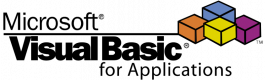Explore Our Courses
Excel VBA Introduction
14 HoursVBA For Access & Excel
21 HoursAccess VBA
21 HoursExcel Advanced with VBA
21 HoursLast Updated:
Testimonials(7)
There was a good amount of information for the time of training. Also the trainer was very engaged with the group, especially when people were having troubles or asking questions. It was very nice of him to offer help in case of future ideas.
Aleksander Jarecki - Amazon Development Center Poland Sp. z o.o.
Course - Visual Basic for Applications (VBA) in Excel (intermediate level)
Working on and using our own data/spreadsheets, where we could see how it would benefit us most.
Julie - Environment, Marine and Fisheries
Course - Excel VBA Introduction
Training Room and quite location and all the stuff.
Abdullah Adelyar - USAID - Kabul Afghanistan
Course - Access VBA
I generally enjoyed the practical examples.
Marika Agius
Course - Visual Basic for Applications (VBA) for Analysts
Content and the way it was provided.
Marcin Samborski
Course - Visual Basic for Applications (VBA) in Excel - Advanced
Training agenda was well thought out.
Przemek Zalasinski
Course - Visual Basic for Applications (VBA) in Excel - Introduction to programming
I liked the examples and the way he explained.
Sandeep Parashar
Course - VBA For Access & Excel
Upcoming Courses
Other regions in Denmark
Other Countries
These courses are also available in other countries
Online VBA courses, Weekend VBA courses, Evening VBA training, VBA boot camp, VBA instructor-led, Weekend VBA training, Evening VBA courses, VBA coaching, VBA instructor, VBA trainer, VBA training courses, VBA classes, VBA on-site, VBA private courses, VBA one on one training